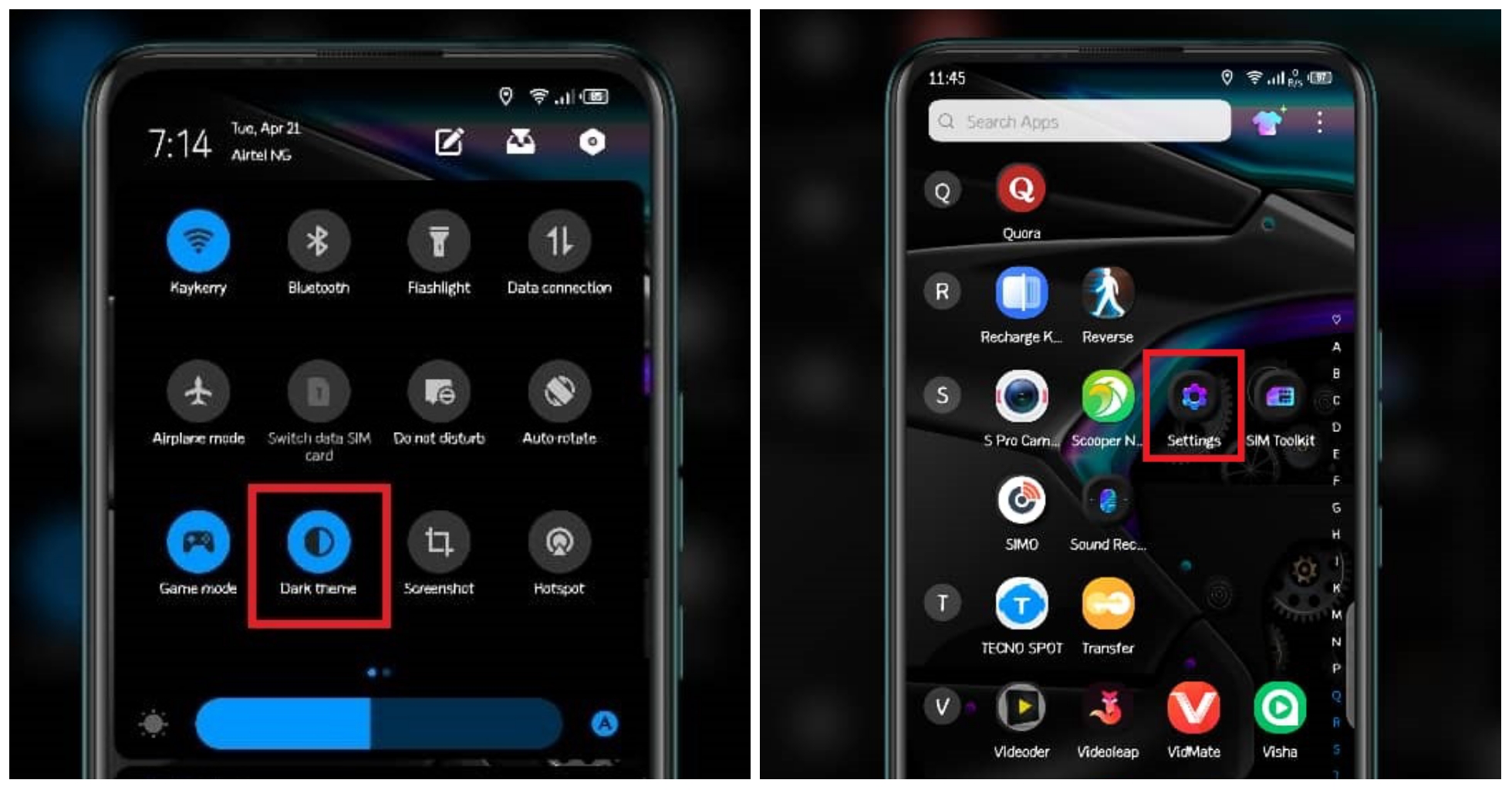

In today’s article, we’ll be showing you how to activate dark mode on TECNO phones. Dark Mode is among the key feature of Google’s Android 10 operating system. All smartphones running on this OS comes with the dark mode feature out of the box.
Read Also:Check Out TECNO Camon 15 Unboxing Review
The feature isn’t on default meaning you’ll have to activate it yourself, which brought about this post.
How to Activate Dark Mode on TECNO Camon 15 series
The Camon 15 series (Camon 15, Camon 15 Air, Camon 15 Pro & Camon 15 Premier) are the only TECNO phones that support the dark mode feature out of the box. You literally don’t need to involve a third-party just because you want to use this feature.
To activate the dark mode, follow these steps;
Step 1: Swipe down the notification panel

Step 2: Click on the dark theme icon to activate dark mode
Alternatively, you can activate it in the settings by going to the settings on your phone.
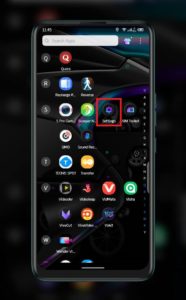
Then Select Display and click on dark theme.

Step 3: Click on the dark theme to toggle it on
Thinking of buying a new smartphone? The Camon 15 Premier is the best choice. Doubt? Read this: 4 reasons why you should buy the TECNO Camon 15 Premier




