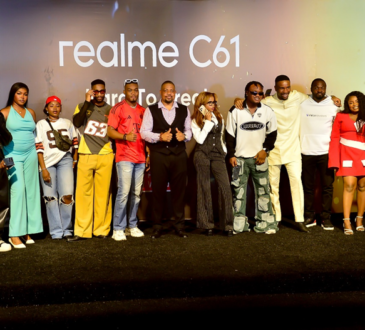Pay DSTV Subscription Online – Do you wish for a more efficient way to pay for your DSTV subscriptions? There are many lovely ways that will let you pay for this service without living your comfort zone. With the amazing expanse of the internet, you can pay for your DSTV subscriptions online and those of your loved ones without moving an inch away from your comfort zone. Do read on to find out more about all of this processes.
Making payment s for your DSTV online is a worthwhile experience. it is so easy and only takes seconds. In addition, you do not need to leave your comfort zone to visit a bank or the nearby DSTV office. All of this can be done quickly within your home.
This article will explore all of these important ways that you can pay for your DSTV subscriptions online. Stick around while I give you the expanse of this service that would work so well for you.
Pay DSTV Subscription Online – Procedures and all you need to know
Paying via the DSTV official website
With so much ease guaranteed, DSTV has put in place an easy interface that lets you pay for your DSTV subscriptions online. All you need do is visit the official website, your smart card number and the phone number connected to your account.
Once you have all of this, follow the instructions below:
- Visit the DSTV website
- Next, select the “country” you reside, enter your specific Smart card number and then Click “Verify”
- Next, you will be shown your payment summary and what you must pay, this you can see by clicking “View Balance and Pay”
- Once you have viewed the payment summary, click on “PAY” button.
- You will then be shown the payment subscription page which will show you several options for payment and information about your account.
- Select the”etranzact payment option and then “BankIT”
- Next enter your bank account number.
- You will then be required to generate a 6-digit password for this process. do so and then click “submit”
- Now, using your phone number connected to your account, dial the code “389*00#. You will receive a one time payment code.
- Enter this code in the space shown on the webpage and click “PAY”
- You will receive a response showing that your payment has been successful. You can no go on to viewing and enjoying your DSTV.
Using Mobile Money
You can also quickly pay for your DSTV subscription by using your bank mobile app. Many banks have the option for your cable TV payment embedded within the mobile app. Apps such as First Monie or UBA Mobile money has this options.
This is a quick process that involves only your smart phone. All you have to do is launch your mobile app, for instance the UBA Mobile Money and select “pay bills”. Follow the steps shown within the app and pay for your DSTV subscriptions with ease.
Using Quickteller
You can equally pay for your DSTV online by using the Quickteller platform. This is also a very efficient process and only takes seconds. To do so, visit the Quick teller platform, select pay bills and then select ‘DSTV”.
Now, enter your DSTV smart card number and other relevant details required. The next page opens up requesting you enter your ATM/debit card details. Once you have filled this, click “Next”. You will instantly receive a one time code to your phone number linked to your bank account. Enter this code on the space provided within the webpage and in no time, you would have successfully paid for your DSTV online.
PAGA e-Pay
You can also pay for your DSTV online using the PAGA e-Pay, this is an equally easy process. To do so, follow the steps below:
- Visit the PAGA e-Pay website and click to login in
- Select from the list of payment options such as your credit card, etranzact or what works for you and them proceed.
- simply follow the instructions that come up on the screen and the rest is easy
Internet Banking Platfroms
Many banks offer seamless internet banking platforms where you can pay for just about anything, internationally and locally. You can equally pay for your DSTV online via this platform. Banks such as GTBank, Zenith Bank, UBA, First Bank and many others offer you this options.
Simply, log in using your internet banking login details and click to pay bills. The rest will take an easy turn with the simple instructions set by your bank on the platform.
Payarena
Payarena offers you an expansive of payment options. If you wish to pay for your DSTV online using the Payarena option, simply follow this instructions:
- Visit the payarena website
- Click on the “DSTV” logo
- Next select your desired bouquet, type in your “Smartcard number” and email address. Click to submit this information.
- Now pick your desired payment option such as your ATM/debit card.
- Fill in your card details and submit.
- You will receive a one time authentication code via the phone number connected to your bank account
- Enter this code on the webpage and your payment is complete.
Paying for your DSTV via your SMS
You can quickly pay for your DSTV subscription by SMS. This does not require the internet and you only need a mobile phone and ATM card.
Simply send “BANK Code PAY DSTV AMOUNT SMARTCARD NUMBER to 32122. For instance : ZIB PAY DSTV4500 1234567890 to 32122. Next you will receive an automated response requesting your CVV no and ATM PIN ( The CVV number is the three digit number at the back of your ATM). Please note, this SMS will cost about N30.
How to Activate your DSTV subscription after paying online
Once you have paid for your DSTV subscription online, activating to begin viewing is so easy. imply send your “Smart card number” with the code “RA” in from t of it such as “RA 11111111 to the DSTV self card number. The DSTV self card number for Nigeria is ‘30330”.
And there you have it, easy ways to pay for your DSTV online. Feel free to share your experiences with us about which method you prefer and why.