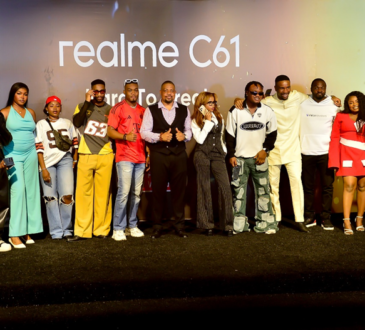Compressing and extracting files is a popular way to make files portable for transfer. Check out the best Zip Extractors for Android in 2019.
When we talk about the word “ZIP” in relation to files, we aren’t referring to the item found on trousers or other forms of clothing. Zip is an archive file format that supports lossless data compression. It may contain one or more files or directories that may have been compressed.
The zip file format allows a number of compression algorithms, though DEFLATE is well known. The format was originally created in 1989 and released to the world on the 14th of February 1989 by Phil Katz, then implemented in PKWARE, Inc’s PZIP utility, as a replacement for the previous ARC compression format by Thom Henderson.
The Zip format was then quickly supported by many software utilities other PK-ZIP. Microsoft adopted the zip file format and included built-in zip support in many versions of Microsoft Windows since 1998. Apple also included it in the mac os x 10.3 and later most free operating systems have built-in support for zipping in similar manner and windows and mac os x.
This diverse use of the zip file format has led us to compile a proper list of the 5 best zip file extractor for Android in 2019, in order to be of assistance to various users that would like to employ the efficient use of Zip file format file compression.
The 5 Best Zip File Extractors for Android in 2019
1. 7ZIPPER
The first on the list is called 7zipper cause has its name implies, it issues for archiving and extracting 7zip file extensions. Apart from 7zip, the program is designed in a way that it can unlock several other formats, including zipping, egg, all, tar, bz2, jar, izh and 7z. I
Furthermore, you can make use of it to clean up your mess from your Android mobile device and it has a multi-select option, which allows you to select as many folders and files as you desire to delete, rename or move to a different location entirely. Besides these essential features, 7zipper also lets you create backups, open images and gifs, view text, kill processes, and access important system info such as memory, battery, network and CPU data.
Download: Andriod (free)
2. WIN Zip
Win zip, one of the popular apps under this category, allows you to extract and share a zip file on your android smartphone “without hassle. You can use it to compress files for easier sharing and storage and increase your data as well as storage limits. It is very great for opening and saving compressed files, whether they attached to an incoming email, located on your SD card or downloaded on the internet.
It also the number one zip and unzip utility, makes it easy to create, extract and share zip files on your Android device. It’s also available in various languages like English, Japanese, Portuguese, Spanish and many more.
Download: Andriod (free, $1.99)
3. Eazy unrar, unzip and zip
Easy unrar is a wonderful app that extracts Zip and RAR files with ease. A browser for viewing files on your smartphone and supports every rar files, along with a password is made available. The Android software provides AES encryption, simple zip compression and multi-part compression. Furthermore, it allows you unpack files in formats such as ZIP, RAR, TAR, BZ2, and ISO. Once files have been extracted, they can be viewed through the very same program.
Download: Andriod (free)
4. ZARCHIVER DONATE
This is a part paid version, it provides an array of more advanced features, not in the free version. The app has 2 backgrounds you switch between and provides a preview of images for you as you unzip extensions. Zarchiver donate allows you edit any files within the archive.
Download: Andriod (free)
5. RAR
Also known as win rar for android, RAR is an archiving app which is quite popular in the industry. It functions as a repair command for damaged ZIP and RAR files, benchmark, recovery record, usual and recovery volumes, encryption, solid archives, utilizing multiple CPU cores to compress data.
Download: Andriod (free)