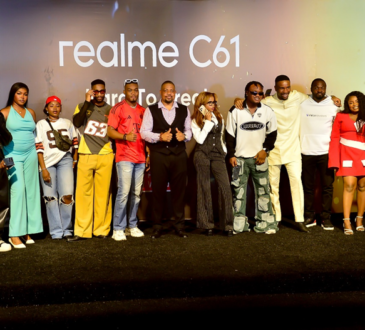Privacy is very important to every user. We want to be sure that our data and information is safe at all times.
In this day and age where we do almost everything online,sometimes its quite difficult to be guaranteed of safety all the time.
Hackers are constantly sending phishing and keyloggers that steals important user information like passwords.
Well, you have one less thing to worry about with the introduction of the new secured keyboard on Camon 18. The new CAMON 18 Series brings together the best of the CAMON series, such as TAIVOS, Super Night Mode, Selfie Mode to combine with an all-new Ultra-steady Gimbal Camera, a 60X Hybrid Zoom and even more enhanced AI features for achieving professional videography.
How does Secured Keyboard work?
This new TECNO secured keyboard helps protect every password on your device from being copied or stolen. It provides a secure environment when inputing your password by making sure no site has access to the password while you are typing it. It even disables the screenshot and screen recording feature when using the secured keyboard.
How toactivate it?
To active this feature on your Camon 18 is quite simple and straight forward:
Step 1: Goto settings.
Step 2: Scroll down to the last menu and click on System.
Step 3: Select Language and input.
Step 4: Click on Secure Keyboard.
Step 5: Toggle on the Secure Keyboard and choose your preferred keypad options.
NB: The TECNO secure keyboard is only activated when you are typing a password. For more tutorials visit TECNOSpot