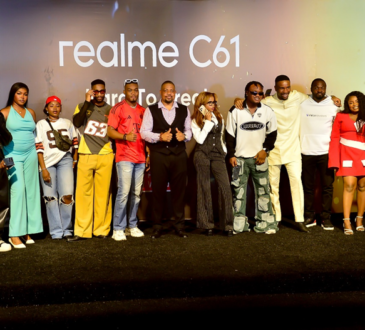Here’s to 30 years anniversary of CorelDraw full regalia with the Corel Draw Graphics Suite 2019 heralding a new windows version and a new Coreldraw app.
CorelDraw Graphics Suite 2019 is a major graphics editor software that you can use to design page layouts, edit photos and many more and this software was developed by Corel Corporation, which they released in their 30th-anniversary celebration. The software has an upgraded version for windows, with an additional suite for Mac and Web.
It contains 7,000 clipart, digital images, and vehicle wrap templates, 1,000 high-resolution digital photos, over a thousand True Type and/ or Open Type fonts, 150 professionally designed templates and Over 600 fountain, vector and bitmap fills.
Features of the CorelDRAW Graphics Suite 2019 for Mac
The CorelDraw Graphics Suite 2019 is loaded with very outstanding and unique features that will help you create and design amazing images and works. Graphics designers will now have a professional grade suite specifically built for their operating system. It will reflect lots of design tools and even support for the Touch Bar on MacBook Pro and MacOS Mojave Dark Mode.
CorelDRAW Graphics Suite 2019 for Windows
CorelDRAW Graphics Suite 2019 for Windows is also an excellent professional Graphics suite. There will be included many powerful tools as well as support for Windows 10’s advancements. This new tools which will herald the Windows and Mac O.S included pixel-perfect workflow precision, speed boosts, powerful objects management and non-destructive effects.
CorelDRAW.app for your web designing needs.
Regardless of your O.S version, you can use the new CorelDRAW.app which will run on the web and store your files in the cloud. This new application will give you access to design at anywhere and anytime. You will be able to start projects from any device due to its incredible innovative tools.
What’s Included in the CorelDRAW 2019
- for vector illustration and page layout
- Corel Photo-Paint 2019 for editing images
- Corel Font Manager 2019 for Font exploration and management tool
- Power TRACE 2019 for Bitmap-to-vector tracing,
- CONNECT 2019 for content finder,
- CAPTURE 2019 is a screen capture tool
- CorelDraw app is an online graphic design through the web browser,
- AfterShot 3 HDR is a RAW photo editor
- BenVISTA PhotoZoom Pro 4 is a Plug-in for enlarging digital images.
Supporting Applications:
- Microsoft Visual Basic for Applications is for task automation
- Microsoft Visual Studio Tools for Applications is also for automation and advanced macro projects
- Barcode Wizard is for generating barcodes in industry-standard formats
- Duplexing Wizard is a guide for two-sided printing
- GPL Ghostscript (ZIP) is used to enhance the import of EPS and PS files.
System Requirements for Windows
- Windows 10*, 8.1 or Windows 7, in 32-bit or 64-bit, all with latest Updates and Service Packs
- Intel Core i3/5/7 or AMD Athlon 64
- 2 GB RAM
- 2.5 GB hard disk space
- Multi-touch screen, mouse or tablet
- 1280 x 720 screen resolution at 100% (96 dpi)
- Microsoft Internet Explorer 11 or higher
- Microsoft .NET Framework 4.7
- CD drive optional (for box installation) Installation from CD requires a download of up to 800 MB
- Internet connection is required to install and authenticate CorelDRAW Graphics Suite and access some of the included software components, online features and content.
System Requirements for Windows
- macOS 10.14, 10.13 or 10.12, with the latest revision
- Multicore Intel processor with 64-bit support
- 4 logical cores or higher
- 2 GB RAM (8 GB RAM or more recommended)
- 4 GB hard disk space for application files (Solid-state drive recommended)
- 1280 x 800 screen resolution (1920 x 1080 recommended)
- Mouse or tablet
- Internet connection is required to install and authenticate CorelDRAW Graphics Suite and access some of the included software components, online features and content
How to download:
Step 1: Go to the Corel Draw download page
Step 2: Check the system requirement,( if your system is not in line with the requirements, you may receive a warning)
Step 3: Click the Download button (Windows, Mac)
Step 4: Download and Install the file
Step 5: You have 15 days of free trial to enjoy your new app. After which you will have to pay for either the one-time purchase perpetual license or pay for subscriptions. A perpetual license is $499, or $199 for users with an older version of the software. Subscriptions are $30 for 30 days or $198 for one year.