Solve Tecno App Issue: How To Fix “Unfortunately App Has Stopped Working” Problem on A Tecno Device
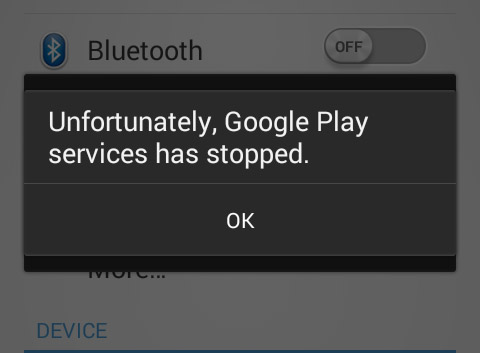
Solve Tecno App Issue- Every mid-range and budget phone android user would be familiar with the problem of apps force closing by itself. This can be really frustrating especially when you are about to or you are doing something important when it happened. This problem sometimes forces your device to freeze, with nothing responding for some seconds or even minutes.
Read also Meet Ex- BBNaija Finalist at the Next Edition of #TECNOFansThatBond
Problem Origin?
This issue is caused by RAM and processor overload on your device. When all your apps are trying to run and access the RAM at the same time. And most of this apps also make use of the internet thereby increasing the workload. And since the RAM and processors have specific limit of app functions it can process at a time, it force-closes the others.
Read also WHAT YOU MIGHT NOT KNOW ABOUT THE NEW SAMSUNG S9 S9+
This is usually experience when your device mobile data has been switched off for a long time and you put it on back or your mobile device is switched of for a while and you switched it on and put on the data. It can also be experienced when you open too many heavy RAM/processor-using apps at simultaneously (e.g. Facebook, Snapchat, Whatsapp etc.).
HOW TO SOLVE THIS ISSUE:
To solve this issue, all you need to do is really simple. Just follow the steps below and you are good to go:
1. Go to your settings
2. Scroll down and select Apps
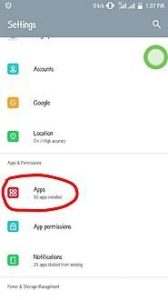
3. Open the apps settings and select your apps one after the other, click on data usage and disable “Background Data”… That’s all!
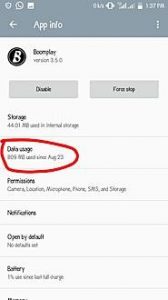
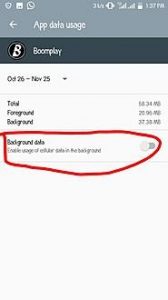
4. After you have done all this, Go to your Phone master or Hi Manager and click on Toolbox, then SelectAuto-Start Management. Deselect all the apps and you are good to go!


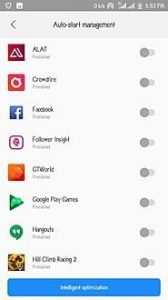
NOTE: After following all these steps, you might experience a little lag once in a while. When this happens, just restart it… It would be fine instantly. This method has 100% success rate.
Picture Credit: Tecno Spot
6 Comments
Leave a Response
You must be logged in to post a comment.





|
Awsome article and right to the point. I am not sure if this is in fact the best place to ask but do you guys have any ideea where to hire some professional writers? Thx 🙂
Wow, awesome blog layout! How long have you been blogging for? you made blogging look easy. The overall look of your site is great, let alone the content!
F*ckin tremendous things here. Im very glad to see your article. Thanks a lot and i am looking forward to contact you. Will you kindly drop me a e-mail?
I’m so happy to read this. This is the type of manual that needs to be given and not the random misinformation that’s at the other blogs. Appreciate your sharing this greatest doc.
Thanks , I’ve just been looking for information approximately this topic for a while and yours is the greatest I’ve came upon till now. But, what in regards to the conclusion? Are you positive in regards to the supply?