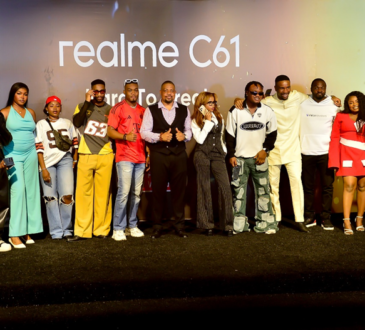The FCMB USSD code is an excellent way of making your Banking transactions a lot more convenient. Within this article, you will learn how the FCMB Airtime Recharge, Account balance and FCMB Transfer code features work.
The FCMB USSD Banking is a lovely way to back. You can make transfers to other FCMB Bank accounts as well as other Banks. You can also load your phone with Airtime Recharge and Account Balance.
The FCMB USSD Code is simply the *329# banking feature. That means every little banking transactions hover around the *329#. All of these banking would be done with a mobile phone and without an Internet connection.
How to Register for the FCMB USSD Code Banking
The FCMB USSD Code Banking is easy to use. All you need to do is register for this first. Then you are good to go. To begin, simply dial the code *326# on the phone number linked to your bank account. Next, follow the instructions as specified to set your unique PIN and begin your journey towards banking seamlessly.
Read also Polaris Bank USSD Code – Transfer, Airtime Recharge and Balance
How To Buy Airtime With FCMB Airtime Recharge Code
Once you have an FCMB account, the FCMB USSD Banking means that you will always have Airtime at all times. All you need to recharge your phone is simply by dialing the code: *329*amount#, example *328*100#.
When you need to recharge the phones of your friends and loved ones, all you need is to dial the code *329*amount*recipent’s phone number# and then confirm this with your unique 4-digit PIN
How To Transfer Money using the FCMB Transfer Code
The FCMB USSD Banking also has provisions for sending money to other banks. With this feature, you do not have to use the Bank or anATM anymore to make perform your transactions.
All you need do is dial this code:*329*amount*recipient’s account number”. Lastly, provide your unique four-digit PIN and you are good to go.
How to check your Account Balance using the FCMB USSD Code.
To check your Account Balance using the FCMB USSD code feature, all you need do is simply dial the code *329*00#. Always ensure that you use the phone number linked to your bank account to use this features. Else it will not work.
In addition, checking account balance attracts a fee of N10 per transactions.
How to reset your Unique PIN with the FCMB USSD feature
Tired of your existing PIN or do you wish to change it due to security reasons, here is what you should do. All you need do is follow the instructions below:
- Dial *329*0# to change your PIN
- Next, provide your existing PIN
- Enter your new PIN
- Reconfirm your new PIN by entering it again
- And you are good to go
The FCMB USSD Banking transactions is an excellent way to up your game and enjoying baking in your comfort zone.