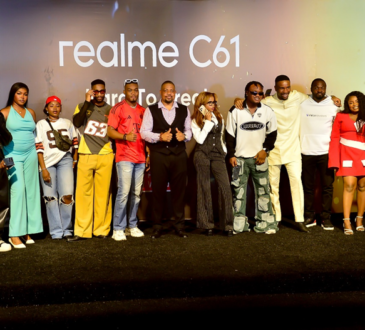Check Out How Fix Yahoo Mail Login Problems Easily

Fix Yahoo Mail Login Problems Easily – Having problems logging into your Yahoo account, read this article and explore the lovely strategies and quick fixes to getting rid of your login problems.
Your Yahoo account is instrumental to getting top notch news, trending lifestyle and entertainment topics as well as accessing your Yahoo mail. But problems can arise when you cannot seem to login into your Yahoo account.
You have a lot of essentials things to get done with your Yahoo account, so it’s time we got you in!. Here are some lovely ways you can get back into your affairs.
The first part you should understand is that fixing your Yahoo login problems starts from the kind of errors or circumstances involved. If you lost your password, it would take a different process from when you have your complete login details but cannot seem to get past the login page.
Therefore, each section of this article is dedicated to the different scenarios and error messages you might be receiving.
Fixing your Yahoo login- Forgot your password or Yahoo ID
When you are having problems logging into your Yahoo account because you cannot remember your password or username, use any of the steps below to recover them.
First step
The first step involves when you need to regain your Yahoo ID or password, all you have to do, is use the Sign-in Helper page and then enter your normal email address, recovery email or mobile number that is linked to your Yahoo account. This should automatically find your Yahoo ID. The next thing you must do is change or reset your password.
Remember, it must be unique words with about 12 characters or more and has not been used in a different website. While this may not be compulsory , it is recommended to keep you safe while you surf the big web.
Alternate step
There are other options to get access to your password more quickly. This method may be used when you have a browser that comes with auto-fill settings. For more information on how this works, click on any of the links below to access your browser requirements and instructions.
Fixing your Yahoo login- Getting “Invalid ID or Password” error
If you are getting an error message as your login problems, then it means that your Yahoo ID and password combinations do not match. To ensure you have the right details, follow the steps below:
- Swtich off ” nums lock””caps lock” – Such buttons usually change the meaning of what you are keying into the password or Id area.
- Update your browser autofill settings – If you have your browser set on automatic password recollection. You might need to update it after changing your password. Use the links in the “alternate step” to get started.
- Use a different web browser – Maybe the caches, JavaScript or some thing with your browser is stopping your access, you might have to fix it. But to take the shortcut, use a different browser.
- Someone changed your password – In rare occasions, you might get hacked. To get back into your account, simply use the Sign-in Helper link and quickly change your password. Also, review all changes made by the hacker, you can use this link to check out signs of this.
Fixing your Yahoo login- Getting “First time signing in here?”
When you sign in from an unrecognized or new device, Yahoo is programmed to keep you logged out until you can provide proof and permission. No worries, this is made to keep you secure . All you have to do is provide your Account Key. This key will be sent to your recovery phone or email, it will help verify if it is really you.
If you cannot still fix the problems, use the later part of this essay, titled “Still can’t get signed in” to get more help.
Fixing your Yahoo login- Getting”Account Locked” message
When you have entered too many wrong passwords and Yahoo IDs, you might be temporarily locked out of your account. Generally, you are required to wait for at least 12 hours before trying again. This should gain you access but you can always login in immediately by providing your recovery phone or email via the Sign-in helper link.
Fixing your Yahoo login- your sign-in screen loops or reloads
If you keep getting a sign-in screen after entering your Yahoo ID and password. Then it means that you have to reset the “sign-in cookie”. This you can do by using the steps below:
- At the Yahoo sign-in page, click “Not you?”
- Next, provide your Yahoo ID and password.
- Lastly, Click “Sign in”.
Mechanical Fix in
Some times, attempting to sign in may go beyond simply resetting through the Yahoo developed links. The problem might lie with your browser, here are some ways you can fix this issues:
- Quit and restart your browser
- Clear your browser cookies
- Clear your browser caches
- Update your browser
- Restart your computer
- Enure that JavaScript is enabled in your browser
- Disable browser enhancements
- Temporally disable firewall, antivirus or antispyware
- Check if the Yahoo service works with your device
- Lastly, reset your browser to its default settings.
If you cannot still login, you may try using the Yahoo Mail Sign in page to log into your account
Still can’t get signed in?
If none of these steps were able to help you fix your yahoo log in problems, then maybe you might not have access to your login again. But i am sure it can do justice to your login in problems anyway.
Another point to note: When you do login into your Yahoo account, you may consider switching to the Yahoo Account Key to ensure there problems do not occur in the future. Also, keep your Recovery information up to data, you never know when you might need them.
Feel free to let us in on how this article has helped you. If you require more help, never hesitate to place a comment below, lets talk about it.