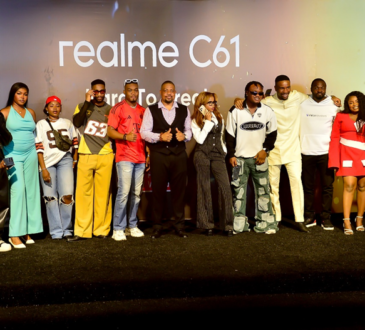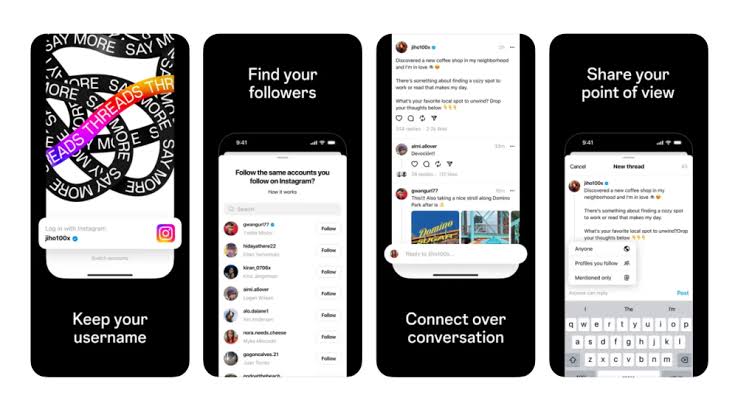
In the dynamic world of social media, Instagram is constantly innovating and introducing new features to enhance user experiences. One such addition is Instagram Threads, a standalone app that brings a fresh perspective to sharing and connecting through text-based updates. In this article, we’ll delve into the key aspects of Instagram Threads, including its features, benefits, and tips for making the most of this exciting platform.
Introducing Instagram Threads
Instagram Threads is a dedicated app developed by the Instagram team, designed to provide users with a focused space for sharing real-time text updates and engaging in public conversations. Unlike the visually-driven nature of Instagram, Threads shifts the spotlight to textual content, allowing users to express themselves through words.
Key Features of Instagram Threads
Seamless Integration with Instagram
Threads seamlessly integrates with your existing Instagram account. When you log in to Threads, your Instagram username and verification automatically carry over, ensuring a smooth transition between the two platforms. This integration allows you to connect with your existing Instagram friends and followers effortlessly.
Close Friends List
Instagram Threads features a “Close Friends” list that allows you to share content exclusively with a select group of people. You can curate this list by handpicking individuals from your Instagram connections, enabling you to have more intimate conversations and share personal updates with your closest friends.
Auto-Status Updates
One of the standout features of Threads is its ability to provide automatic status updates. This feature enables you to share your current status, such as “On the move,” “At work,” or “Chilling at home,” with your Close Friends list. The app intelligently updates your status based on your location, movement, and even the battery level of your device. This feature provides a unique and convenient way to keep your friends informed about your activities without manual input.
Camera-First Interface
Threads places a strong emphasis on the camera as the primary tool for sharing content. The app opens directly to the camera interface, allowing you to capture photos or record videos instantly and share them with your Close Friends list. This camera-first approach encourages spontaneous and authentic content creation.
Direct Messaging
In addition to the Close Friends list, Threads offers a direct messaging feature that allows you to have private conversations with individuals or groups. You can easily send text messages, photos, and videos, creating a private space for more personal interactions within the app.
Tips for Using Instagram Threads Effectively
Curate Your Close Friends List
Take the time to curate your Close Friends list thoughtfully. Select the individuals you trust and with whom you want to have more intimate conversations. Remember, the Close Friends feature is designed to facilitate personal and meaningful interactions.
Share Authentic and Spontaneous Updates
Threads encourages you to share authentic moments from your day-to-day life. Capture photos or record videos using the app’s camera-first interface, and share these spontaneous updates with your Close Friends. The goal is to provide glimpses into your world in a genuine and unfiltered manner.
Utilize Status Updates Wisely
Auto-status updates can be a powerful tool for keeping your friends informed about your activities. However, it’s essential to use this feature responsibly and consider privacy implications. Adjust your settings and choose which information you want to share automatically, ensuring you maintain control over the level of transparency you’re comfortable with.
Engage in Meaningful Conversations
Take advantage of the direct messaging feature in Threads to engage in private and meaningful conversations. Use this space to connect on a deeper level with individuals or groups, fostering stronger relationships within your network.
Respect Privacy and Boundaries
While Threads encourages more personal interactions, it’s crucial to respect privacy and boundaries. Be mindful of the content you share and consider the impact it may have on others. Always obtain consent before sharing someone else’s content or engaging in private conversations.
How to Download Threads on iPhone (iOS):
- Unlock your iPhone and go to the home screen.
- Open the App Store by tapping on the “App Store” icon.
- Tap on the “Search” tab located at the bottom-right corner of the screen.
- In the search bar at the top of the screen, type “Instagram Threads” and tap the “Search” button on the keyboard.
- From the search results, locate the “Instagram Threads: Text & Photo Messages” app and tap on it.
- On the app’s page, tap the “Get” button located next to the app’s name.
- If prompted, authenticate the download using Face ID, Touch ID, or your Apple ID password.
- The app will begin downloading and installing on your iPhone. You’ll see a progress indicator on the app’s icon.
- Once the installation is complete, the “Get” button will change to “Open.” Tap on it to launch Instagram Threads.
- Log in using your existing Instagram account credentials or create a new account if you don’t have one.
Congratulations! You’ve successfully downloaded Instagram Threads on your iPhone.
How to Download Threads on Android:
- Unlock your Android device and go to the home screen.
- Tap on the “Play Store” or “Google Play Store” app icon to open the Google Play Store.
- Tap on the search bar at the top of the screen and type “Instagram Threads.”
- From the search results, locate the “Instagram Threads: Text & Photo Messages” app and tap on it.
- On the app’s page, tap the “Install” button.
- Review the permissions required by the app and tap “Accept” or “Install” to proceed with the installation.
- The app will begin downloading and installing on your Android device. You’ll see a progress indicator in the notification bar.
- Once the installation is complete, tap the “Open” button to launch Instagram Threads.
- Log in using your existing Instagram account details or create a new account if you’re a new user.
That’s it! You’ve successfully downloaded Instagram Threads on your Android device.
Note: The steps provided may vary slightly depending on your device
In Conclusion
Instagram Threads offers a refreshing approach to social media, shifting the focus to text-based updates and personal connections. With its seamless integration with Instagram, Close Friends feature, auto-status updates, and camera-first interface, Threads provides a unique space for sharing authentic moments and engaging in meaningful conversations. So, download Instagram Threads and embark on a new journey of personal expression and connection.