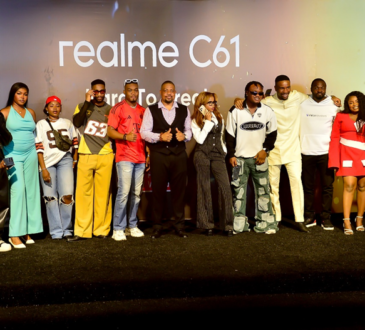Whatsapp stickers are one of the latest packages to the scene. Learn how to create and customize WhatsApp stickers for all the fun it can give you.
WhatsApp stickers are some of the upgrades made to the platform this year. We expect more upgrades such as the screen lock features that can now be found on IOS but has not been released for Andriod. About 12 sticker packs otherwise known as sample apps were launched.
Since the launching of WhatsApp stickers, it has been frequently used successfully by both IOS and Android users. WhatsApp stickers allow WhatsApp users to express themselves to their friends and family in a more unique fashion through the use of stickers created.
WhatsApp has also granted access to third-party apps for the production of more stickers. These third-party apps can be downloaded directly from Google play store for Android users and there is also a guide that has been laid down to enable users to create custom WhatsApp stickers.
Requirements to use WhatsApp stickers
- You need to have an updated version of WhatsApp, such as 2.18 version or above
- You need to be connected to the internet
- If you are using the IOS, always comply to the IOS guidelines when creating and make sure to develop a unique user interface (UI) with your own styling and not to use the sample apps own user interface.
Read also 10 Most useful Android Apps Every New Android Smartphone Must Have
Requirements for creating your own sticker art
Every sticker should meet these requirements:
- Every sticker must have an image with a transparent background.
- Stickers must be exactly 512 X 512 pixels
- Stickers must be less than 100kB. You can use the README files associated with each app to get tips on how to reduce the file size of your stickers.
- Whatsapp stickers can be made on a variety of backgrounds including black, colored, patterned and white. It is recommended that an 8-pixel
#FFFFFFstroke to the outside of each sticker. You can check out this sample photoshop (PSD) file for guidelines.
How to use Whatsapp stickers
For you to use the stickers, you have to follow the following steps:
- Open WhatsApp on your Android or iOS device or web
- Highlight the contact you desire to send the sticker to
- Then, you have to click on the smiley located at the upper left corner of the text box
- Choose the ‘Sticker’ icon places that are situated beside the ‘GIF’ icon
- Then in other to send, click on the sticker
How to download and manage Whatsapp stickers
- Just open WhatsApp and choose any contact
- Then, you will see a ‘+’ icon on the top right corner of the Stickers section.
- Then select the Sticker pack that you are will to download
- Then click on the download to commence the downloading process
- Whenever you wish to delete, just go to ‘My Stickers’ then click on the ‘Delete’ button
Note: For IOS users they can click on the Sticker button from the right corner of the text box.