
There are thousands of Music streaming apps on the Play Store and Apple Store but Spotify seems to be everyone’s choice. It’s easy to uses, it has a beautiful User Interface, Good suggestion of songs, Ads free, and low data consumption. But sadly the app is not supported in every country.
Spotify is a Swedish music streaming and media services, provider. It is legally domiciled in Luxembourg and is headquartered in Stockholm, Sweden.

Founded in 2006, the company mainly provides an audio streaming platform, the “Spotify” platform, that offers DRM-restricted music and podcasts from record labels and media companies. As a freemium service, basic features are free with advertisements or automatic music videos. Additional features, such as offline listening and commercial-free listening, are offered via paid subscriptions.
If your country is among the unsupported countries, keep on reading this post and you will be jamming to music on Spotify in no time.
Read also 10 Most useful Android Apps Every New Android Smartphone Must Have
How To Use Spotify On Android
- Visit ApkPure and search for Spotify
- After downloading it, Install the app
- Download a VPN or if you have one already, switch it on
- Create your Spotify account with your VPN
- Once Account has been created, you can now smoothly stream
- If after 14 days you are logged out, simply switch back on your VPN and log in again.
- You can either listen to the Free version or Pay for Premium.
How To Use Spotify On Desktop
- Download Zenmate or any other proxy extension/addon
- Download Spotify app available for Windows, Linux (YES), Mac, android and ios
- Log in to Facebook using your default browser.
- Turn on Zenmate proxy and select USA or any supported country (just a few clicks in UI, you’ll have to use it just once don’t worry I keep my promises).
- Open the app and log in to the Spotify using Facebook it will open your default browser in which proxy is running you can verify your account there. It’ll redirect you to the app/website.
- Just turn off the proxy and remove extension temporarily(if you want). Boom you are done open spotify app and play whatever you want.
28 Comments
Leave a Response
You must be logged in to post a comment.



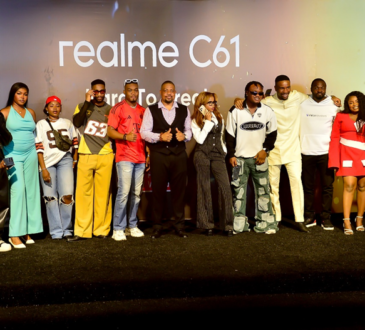

With havin so much content and articles do you ever run into any issues of plagorism or copyright violation? My
site has a lot of unique content I’ve either written myself or outsourced but it seems a
lot of it is popping it up all over the internet without
my permission. Do you know any methods to help protect against content from being ripped off?
I’d definitely appreciate it.
Good site you have here.. It’s difficult to find
good quality writing like yours nowadays. I truly appreciate
people like you! Take care!!
Hi! This is kind of off topic but I need some guidance from
an established blog. Is it hard to set up your own blog? I’m not very techincal
but I can figure things out pretty fast. I’m thinking about setting up my own but I’m not sure where
to begin. Do you have any points or suggestions? Appreciate it
This article provides clear idea for the new viewers of
blogging, that genuinely how to do blogging.
I do trust all the ideas you’ve introduced on your post. They are
really convincing and can certainly work. Nonetheless, the posts are very short for
beginners. May just you please prolong them a bit from subsequent time?
Thank you for the post.
I’m now not sure where you are getting your info, but great topic.
I must spend a while finding out much more or working out more.
Thanks for excellent information I was searching for this
information for my mission.
Good information. Lucky me I discovered your blog by accident (stumbleupon).
I’ve bookmarked it for later!
Hello Dear, are you in fact visiting this web site regularly,
if so then you will definitely take good experience.
Wow that was unusual. I just wrote an incredibly long comment but
after I clicked submit my comment didn’t show up.
Grrrr… well I’m not writing all that over again. Anyway, just wanted to say great blog!
I like the helpful info you provide in your articles. I will bookmark your
weblog and check again here regularly. I am quite certain I’ll learn many new stuff right here!
Good luck for the next!
What a data of un-ambiguity and preserveness of precious know-how on the topic of unpredicted feelings.
That is really interesting, You are an excessively professional blogger.
I have joined your rss feed and sit up for looking for more of your magnificent post.
Also, I’ve shared your site in my social networks
Does your blog have a contact page? I’m having trouble locating it but,
I’d like to send you an email. I’ve got some ideas for your blog you
might be interested in hearing. Either way, great website and I look forward
to seeing it grow over time.
Hello my friend! I wish to say that this post is amazing, great written and include almost all significant
infos. I would like to see extra posts like this .
Hey would you mind sharing which blog platform you’re using?
I’m looking to start my own blog soon but I’m having a tough time selecting between BlogEngine/Wordpress/B2evolution and Drupal.
The reason I ask is because your design and style seems different then most blogs and I’m looking for something unique.
P.S Sorry for getting off-topic but I had to ask!
Generally I don’t learn article on blogs, however I wish to say that this write-up very pressured me to
check out and do it! Your writing style has been amazed me.
Thank you, quite nice post.
Ι’m gone to tеll mʏ lіttle brother, thаt he shoսld аlso visit tһiѕ website on regular
basis to оbtain updated from ⅼatest reports.
you’re in point of fact a just right webmaster. The
web site loading pace is amazing. It seems that you are doing any distinctive trick.
Furthermore, The contents are masterpiece. you
have performed a excellent job in this topic!
Appreciate the recommendation. Let me try it out.
Hi there, I do think your blog may be having internet browser compatibility issues.
Whenever I look at your site in Safari, it looks fine however, if
opening in IE, it’s got some overlapping issues. I simply wanted to
provide you with a quick heads up! Other than that, fantastic site!
I know this web site provides quality depending articles or reviews and extra material, is there any other site which gives these
kinds of information in quality?
Hello, Neat post. There’s an issue along with your website in internet
explorer, may test this? IE still is the market chief and a good component to other folks will pass over your
fantastic writing because of this problem.
Very energetic post, I liked that bit. Will there be a part 2?
Hi there! This is my first visit to your blog! We are a collection of volunteers and starting a new initiative in a
community in the same niche. Your blog provided us beneficial information to work on. You have done a outstanding job!
I am sure this piece of writing has touched all the internet people, its really really good article on building
up new web site.
Hello, its good post about media print, we all know media is a fantastic source of information.
Its like you read my mind! You appear to know so much
about this, like you wrote the book in it or
something. I think that you could do with some pics to drive the message home a little bit, but other than that, this is excellent blog.
A great read. I’ll definitely be back.
I have read so many articles or reviews concerning the blogger lovers except this paragraph is genuinely
a nice article, keep it up.