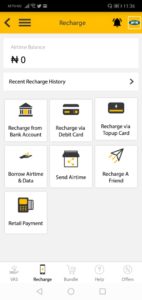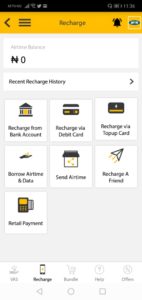This post contains the various features of the My MTNapp and how to activate your data bundle via the MyMTN app.
Every year, more unique service outfits are continually created by the MTN Network, now we have the myMTN app.
The myMTNapp is a lovely application that brings all of the MTN services to your doorstep. There is so much you can get done with this application, I mean beyond the services afforded you by banking app or recharging apps.
This new application lets you have full control over your phone account, manage your data and effectively access your data usage plan. This, therefore, means you do not only have access to buying and activating your data plan but controlling your data usage behaviour.
Another fantastic option is the ability to contact the MTN customer care service via the MyMTN app.
In addition, you will receive updates on new products and services from MTN via the MyMTN app.
Features of the MyMTN app
- The my MTN app lets you manage your MTN account from anywhere and at anytime
- You can also check your call history via the new app
- Access to free data bundles
- You can activate your data plan
- You can also check voice and data balance in real time
- it gives you access to key security codes such as the PUK number which can be used in unlocking your SIM card
- it gives you access to buy airtime for your loved ones
- It embodies a safe and easy to use the platform
How to download the myMTN app
There are many ways to download the myMTN app, you can simply visit your app store and type into the search button ” my MTN app” to access this application.
However, you can also use our direct links to begin the download:
Another quick option to download the myMTN app is by sending a text via your mobile phone. Text “MyMTN” to 5018. Once you have sent this message, you will receive the link to download the app via SMS to your phone
Download the myMTN app to receive 500MB
When you download the MyMTN app for the first time, you will be given 500MB free data. that is a unique opportunity afforded you by MTN, therefore take advantage of it.
Therefore, once you have downloaded the MyMTN app, all you have to do is follow the steps below to activate it and receive your 500MB data.
- Launch the app
- Select your country
- Enter your MTN mobile phone number
- You will receive an OTP code, alongside the 500MB sent to your account
- You can check your data bonus for this awoof by dialling *559*4# and you will be able to see your balance displayed.
The validity of the MyMTN app
This bonus expires after 3 days, however, it is a bit tricky to use up to the advertised vaditity. Therefore, you should start using it from after you have downloaded the app.
How to buy and activate data plan with my MTN app
when you wish to buy data using this app, first, ensure that you have the available amount of airtime to convert to data. Next, follow these steps
- Lauch the myMTN app
- Enter your phone number and OTP which will be sent via SMS to your number
- Next, navigate the interface to select “data plan” option
- Now click on the data bundle package you will like to use
- Select the amount of data you wish to purchase
- Approve the transaction
- Once done, you will receive an SMS confirming your transaction.
The new and unique My MTN app is an exciting and lovely application. Take advantage of this opportunity and enjoy better services from MTN.