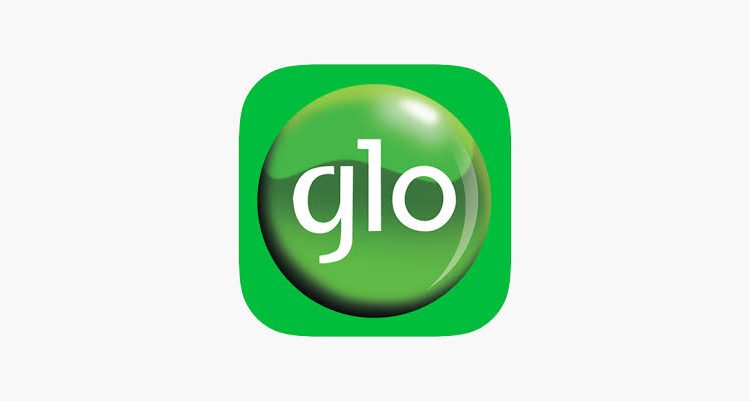
How to Transfer Data on Glo to Glo

This Naijmobile.com article explains how to share data on Glo. See how to send Glo data bundles to your friends and family using a USSD code. Have you been looking for a way to get rid of your extra or unused Glo data bundle? Today I have some exciting news for you! Customers on the Glo network can now begin sharing their data with their family and friends.
Also Read: 4 Ways To Check Your Glo number in 2021
How to Transfer Data on Glo to Glo
To begin, add the phone numbers of your friends and family to the list of people with whom you want to share your data. Then just follow the rest of the instructions below.
To add a friend:
- To add people to share, dial *127*01*friend’s number# or Send “Share [friend’s number]” to 127. E.g. Dial *127*01*0805XXXXXXX# or Send Share 0805XXXXXXX to 127.
To remove a friend:
- To remove people from sharing, dial *127*02*friend’s number# OR Send “Remove [friend’s number]” to 127. E.g. Dial *127*02*0805XXXXXXX# or Send Remove 0805XXXXXXX to 127.
To view the list:
- To list people sharing your subscription, dial *127*00# or Send “List” to 127
Method 2 (Alternative);
- Navigate to phone » Dial *777# » Enter 1 if 3G or 2 if 4G » Type 3 & Send (Share data) » Enter 1 to share » Enter recipients number » confirm!
add a comment




